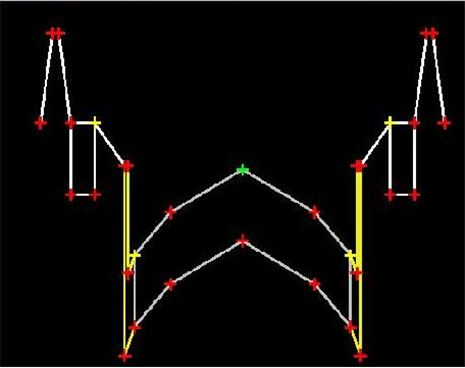Editing the Transition Components
Once the points have been connected as desired, the command attempts to create the components for the transition based on the start and end templates. The results of this "best guess" is displayed in the window. You can modify the transition template as needed by clicking Cancel and returning to the Edit Transition dialog.
The display shows a cross section of the transition half-way between the template drops that define the transition. You can add a new component by right clicking anywhere in the view; then, you are prompted to select the points that define the component. When selecting points, you are limited to existing points, and cannot create new ones. A component can be deleted by right clicking on it and selecting delete.